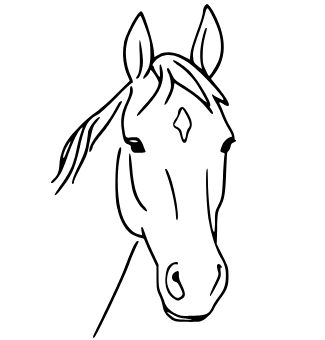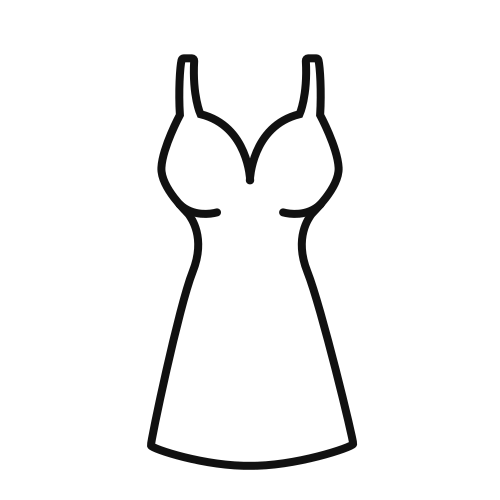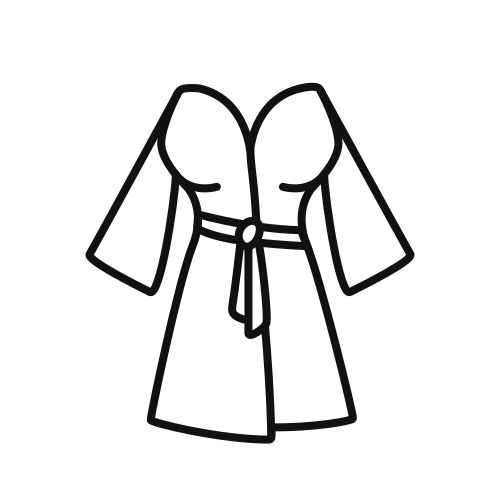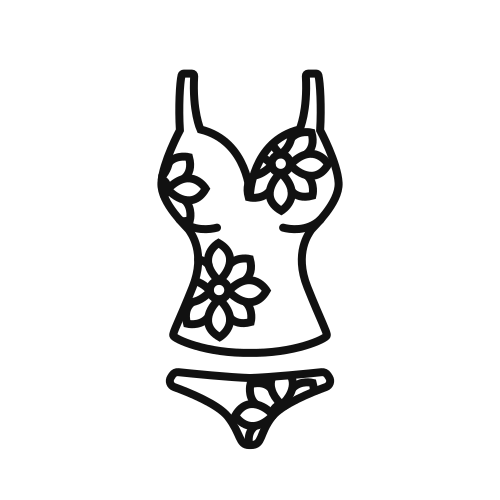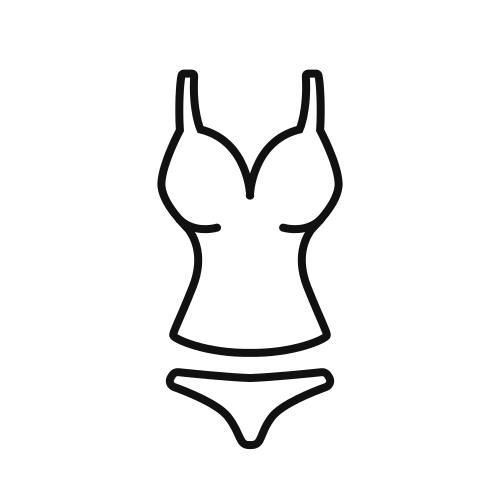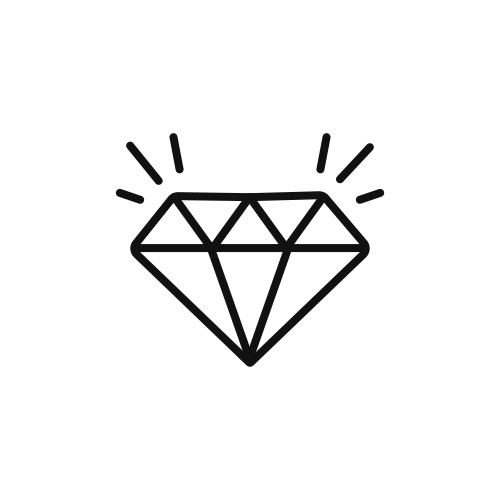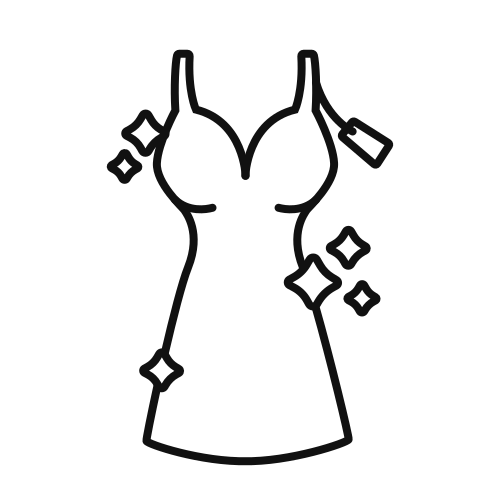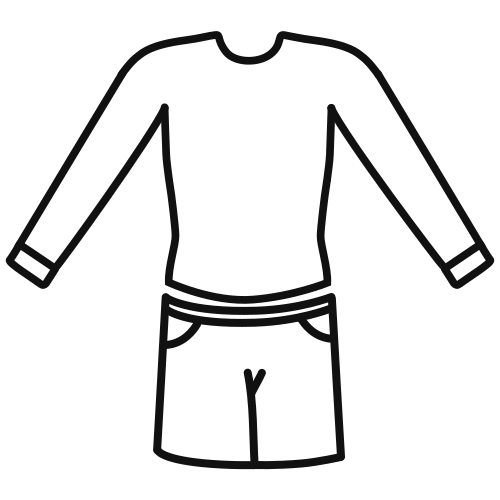Shopping in the B2B zone
New user

1
First Steps
The first step you need to take to place
an order with our warehouse is registration of the account.
2
Almost ready ...
After registering an account, send documents
verification such as REGON, KRS, NIP, using the form below
3
Let's start!
After verification of your data and obtaining the status
of the B2B customer, the next time you log in to our account, you will be automatically redirected to the B2B zone (warehouse)
.
Registered user

If you have a user account in our warehouse, you can shop now!
1
How to start?
When searching the offer of our store, you add the selected products to the basket by clicking on the basket icon.
2
Everything is correct?
If the cart already contains all the products we plan to order, click the button at the bottom "place an order" . The system will ask us for a final confirmation of the order, if everything is fine, click "I am ordering with an obligation to pay".
3
Now it's our turn!
The order is then sent to our company, and at the same time to your e-mail address , provided during registration, an order confirmation is sent.
4
The package is on its way!
If you have chosen the method of payment on delivery (cash on delivery) , it remains to wait for the shipment . We will inform you about sending the package in a separate e-mail.
Finally, please read the regulations of the Dkaren Store and the privacy policy. If you have additional questions, fill in the form or write to dkaren@dkaren.pl, we will help you with everything!
New user

1
First Steps
The first step you need to take to place
an order with our warehouse is registration of the account.
2
Almost ready ...
After registering an account, send documents
verification such as REGON, KRS, NIP, using the form below
3
Let's start!
After verification of your data and obtaining the status
of the B2B customer, the next time you log in to our account, you will be automatically redirected to the B2B zone (warehouse)
.
Registered user

If you have a user account in our warehouse, you can shop now!
1
How to start?
When searching the offer of our store, you add the selected products to the basket by clicking on the basket icon.
2
Everything is correct?
If the cart already contains all the products we plan to order, click the button at the bottom "place an order" . The system will ask us for a final confirmation of the order, if everything is fine, click "I am ordering with an obligation to pay".
3
Now it's our turn!
The order is then sent to our company, and at the same time to your e-mail address , provided during registration, an order confirmation is sent.
4
The package is on its way!
If you have chosen the method of payment on delivery (cash on delivery) , it remains to wait for the shipment . We will inform you about sending the package in a separate e-mail.
Finally, please read the regulations of the Dkaren Store and the privacy policy. If you have additional questions, fill in the form or write to dkaren@dkaren.pl, we will help you with everything!